
Go to the official EPFO website: Click Here to Redirect @ EPFO Portal
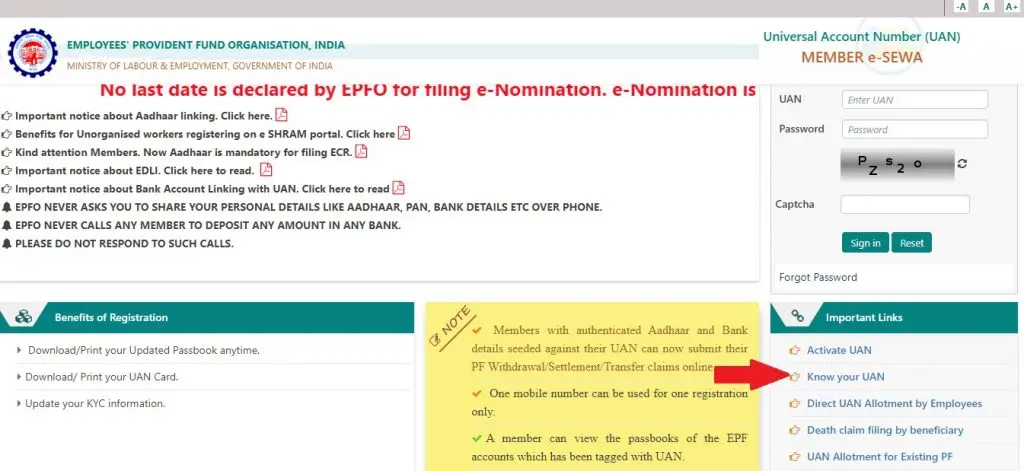
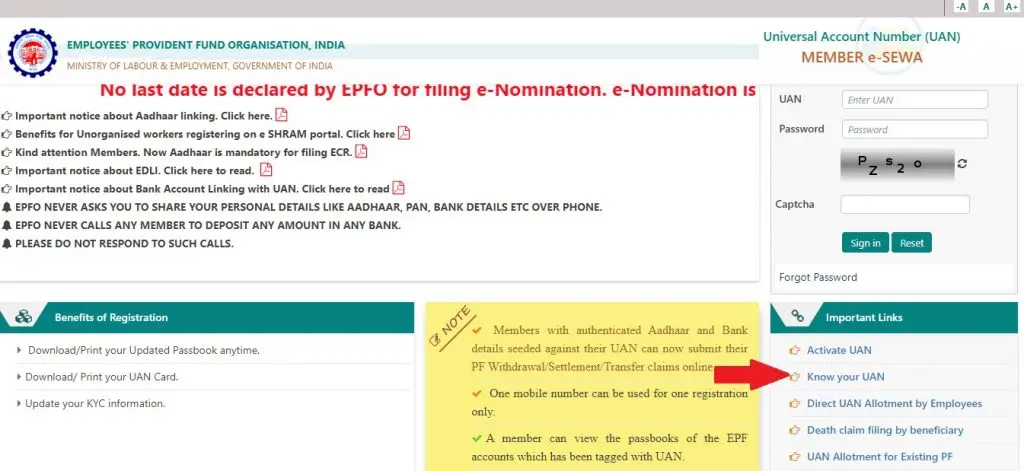
Provide your registered mobile number.
Enter the captcha code.
Click on ‘Request OTP’.
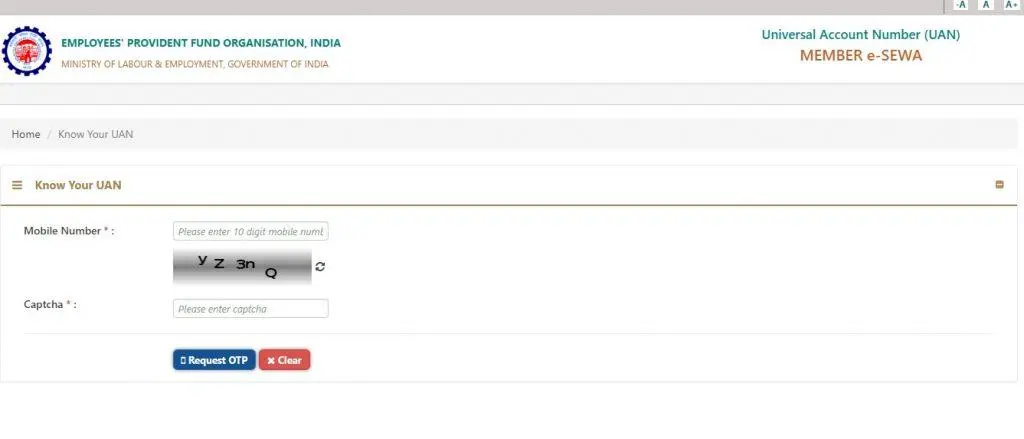
Enter the OTP received on your registered mobile number.
Click on ‘Validate OTP’.
Enter your name and date of birth (as per EPF records).
Provide details like Aadhaar, PAN, or Member ID.
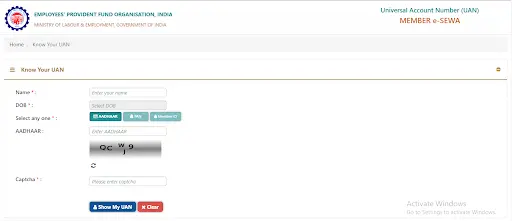
After submission, your UAN will be displayed on the screen.
Note down your UAN for future use.
Stay informed with the latest updates and exclusive insights weekly!